
Technology XtendHow to Perform an SEO Audit of a Website
With the ever-changing landscape of SEO, it's important to stay on top of your website's ranking. One way to do this is to perform an SEO audit. An SEO audit will help you identify strengths and weaknesses in your website's optimization, benchmark your site against competitors, and update your strategy accordingly.
In this blog post, we'll show you how to perform an SEO audit of a website. We'll go over six steps that are essential for auditing your site: competitor analysis, crawling the website, checking indexation and readability, analyzing the link profile, checking for mobile-friendliness, and analyzing website traffic. By the end of this post, you'll have a better understanding of how to perform an SEO audit and why it's important for your website.
There are a number of different factors that you need to take into account when performing an SEO audit. In this blog post, we will walk you through each step of the process so that you can carry out an effective audit of your own website.
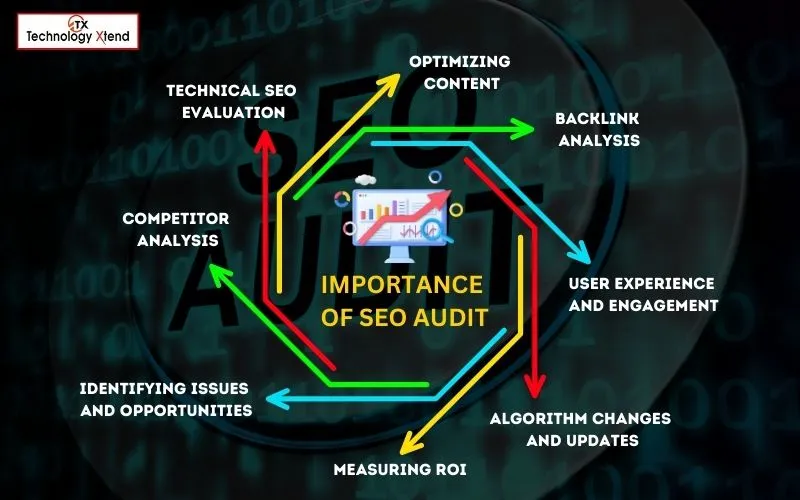
There are many different aspects to consider when auditing a website for SEO, but here we will focus on six of the most important factors: competitor analysis, website crawling, indexation and readability, link profile, mobile-friendliness, and website traffic.
Step 1: Competitor analysis. The first step in any SEO audit is to understand who your competitors are and what they are doing well. A good place to start is by conducting a Google search for your target keywords and taking note of the websites that appear in the top results. Once you have identified your main competitors, take some time to analyze their websites. Pay attention to things like their page layout, use of keywords, and overall tone and messaging.
Step 2: Crawl the website. The next step is to “crawl” or scan your own website using an SEO tool like Screaming Frog or DeepCrawl. This will help you identify technical issues like broken links, duplicate content, or missing titles and meta descriptions. It will also give you a better understanding of how search engines see your site and whether or not they are able to index all of your pages correctly.

Step 3: Check indexation and readability. Once you have crawled your website, it’s time to check that all of your pages are being indexed properly by Google and other search engines. You can do this by using the “site:” operator in Google Search Console. If there are any pages that are not being indexed correctly, you will need to fix these errors in order for those pages to rank higher in search results. In addition to checking for proper indexation, you should also assess the readability of your website’s content. This means making sure that your articles are well-written and easy for users (and search engines) to understand.
Step 4: Analyse link profile. Another important factor in ranking high in search engine results pages (SERPs) is having a strong link profile—that is, having high-quality websites linking back to your site. You can check your site’s link profile using ‘ahrefs’ or ‘Moz’ Open Site Explorer. If you notice that most of the links pointing back to your site are low-quality or come from spammy websites, then this is something you will need to work on if you want to improve your SEO ranking.
Step 5: Check for mobile-friendliness. Mobile-friendliness has become increasingly important over the last few years as more and more people use smart phones and other mobile devices to access the internet. To check if your site is mobile-friendly, simply enter its URL into Google’s Mobile-Friendly Test tool. If it isn’t, then you will need to take steps to tweak your design so that it displays properly on mobile devices .You can also use Google Search Console to view your mobile Usability report which will show you any specific issues that need to be fixed.
Step 6: Analyze web site traffic is one of the last things you should do as part of your SEO audit. Analyze web site traffic using tools like Google Analytics or Bing Webmaster Tools. This will give you an understanding of where your traffic is coming from, what people are searching for when they arrive at your site, and how long they stay. Therefore, giving valuable insights into what pages are performing well and those that need improvement.
Conclusion. After you have completed all six steps of your SEO audit, it’s time to sit down and analyze your findings. Based on what you have learned, you can then make changes to your website and SEO strategy accordingly. Remember, an SEO audit is an ongoing process—it’s not something that you do once and then forget about. As your website and business change over time, so too should your SEO audit process.
In this blog post, we'll show you how to perform an SEO audit of a website. We'll go over six steps that are essential for auditing your site: competitor analysis, crawling the website, checking indexation and readability, analyzing the link profile, checking for mobile-friendliness, and analyzing website traffic. By the end of this post, you'll have a better understanding of how to perform an SEO audit and why it's important for your website.
Why Perform an SEO Audit?
An SEO audit is important for a number of reasons. First, it allows you to identify any potential weaknesses in your current website so that you can address them. Second, it provides a benchmark against which you can compare your website to your competitors. Finally, it gives you the opportunity to update your overall SEO strategy.There are a number of different factors that you need to take into account when performing an SEO audit. In this blog post, we will walk you through each step of the process so that you can carry out an effective audit of your own website.
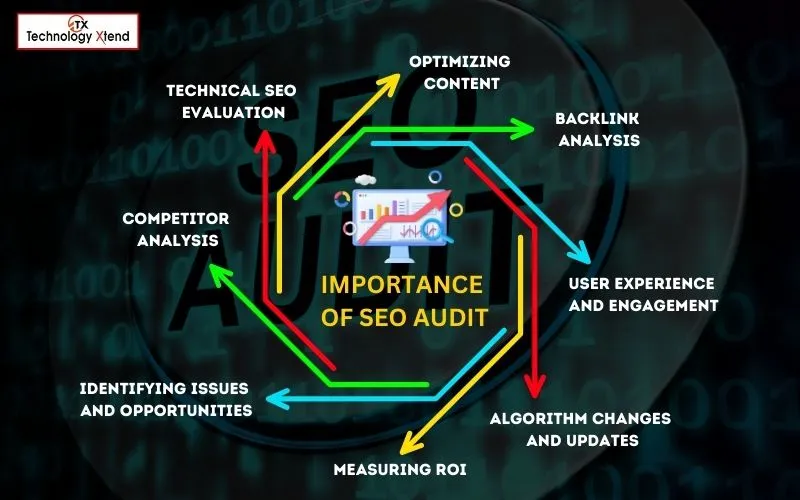
How to Perform an SEO Audit
An SEO audit is a comprehensive review of a website with the goal of identifying any areas where the site could be improved in order to earn more organic traffic from Google and other search engines.There are many different aspects to consider when auditing a website for SEO, but here we will focus on six of the most important factors: competitor analysis, website crawling, indexation and readability, link profile, mobile-friendliness, and website traffic.
Step 1: Competitor analysis. The first step in any SEO audit is to understand who your competitors are and what they are doing well. A good place to start is by conducting a Google search for your target keywords and taking note of the websites that appear in the top results. Once you have identified your main competitors, take some time to analyze their websites. Pay attention to things like their page layout, use of keywords, and overall tone and messaging.
Step 2: Crawl the website. The next step is to “crawl” or scan your own website using an SEO tool like Screaming Frog or DeepCrawl. This will help you identify technical issues like broken links, duplicate content, or missing titles and meta descriptions. It will also give you a better understanding of how search engines see your site and whether or not they are able to index all of your pages correctly.

Step 3: Check indexation and readability. Once you have crawled your website, it’s time to check that all of your pages are being indexed properly by Google and other search engines. You can do this by using the “site:” operator in Google Search Console. If there are any pages that are not being indexed correctly, you will need to fix these errors in order for those pages to rank higher in search results. In addition to checking for proper indexation, you should also assess the readability of your website’s content. This means making sure that your articles are well-written and easy for users (and search engines) to understand.
Step 4: Analyse link profile. Another important factor in ranking high in search engine results pages (SERPs) is having a strong link profile—that is, having high-quality websites linking back to your site. You can check your site’s link profile using ‘ahrefs’ or ‘Moz’ Open Site Explorer. If you notice that most of the links pointing back to your site are low-quality or come from spammy websites, then this is something you will need to work on if you want to improve your SEO ranking.
Step 5: Check for mobile-friendliness. Mobile-friendliness has become increasingly important over the last few years as more and more people use smart phones and other mobile devices to access the internet. To check if your site is mobile-friendly, simply enter its URL into Google’s Mobile-Friendly Test tool. If it isn’t, then you will need to take steps to tweak your design so that it displays properly on mobile devices .You can also use Google Search Console to view your mobile Usability report which will show you any specific issues that need to be fixed.
Step 6: Analyze web site traffic is one of the last things you should do as part of your SEO audit. Analyze web site traffic using tools like Google Analytics or Bing Webmaster Tools. This will give you an understanding of where your traffic is coming from, what people are searching for when they arrive at your site, and how long they stay. Therefore, giving valuable insights into what pages are performing well and those that need improvement.
Conclusion. After you have completed all six steps of your SEO audit, it’s time to sit down and analyze your findings. Based on what you have learned, you can then make changes to your website and SEO strategy accordingly. Remember, an SEO audit is an ongoing process—it’s not something that you do once and then forget about. As your website and business change over time, so too should your SEO audit process.
Conclusion
An SEO audit is an important tool for website owners and online marketers. By performing an SEO audit, you can identify strengths and weaknesses, benchmark against competitors, and update your overall strategy. There are six steps to performing an SEO audit: competitor analysis, website crawling, indexation and readability checks, link profile analysis, mobile-friendliness check, and traffic analysis.Related Articles

×








































